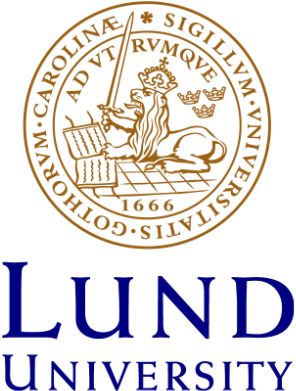RealityCapture - Software interface and workflow overview
Author: Danilo Marco Campanaro - Last Update: 2025-04-15
Campanaro, D. M., Dell'Unto, N., DARKlab, & Lund University. (2025, April 15). RealityCapture - Software interface and workflow overview. Zenodo. doi.org/10.5281/zenodo.15224498
Tutorial
This tutorial series introduces users to RealityCapture, a powerful photogrammetry software widely used for creating high-quality 3D models from images and laser scan data. The series walks through the entire basic workflow, from the initial setup and image alignment to mesh generation, refinement, and texturing. Each tutorial focuses on a specific phase of the pipeline, providing a step-by-step guide and best practices to help you achieve clean and accurate results.
DATASET:
You can download the complete dataset and video series at this link so you can follow every step.
1/4 - Introduction to the Interface
Demonstrates the basic functionality and layout of RealityCapture interface, introducing essential tools and navigation.
2/4 - Alignment
Run image alignment, troubleshoot issues, and understand component handling.
3/4 - Mesh Creation and optimization
Generate a detailed mesh, define the reconstruction region, clean up geometry and refine your model with decimation.
4/4 - Texturing
Generate high-resolution textures and UV maps.